Overview
You can now send
SMS notifications
for calendar
and service appointments
— giving you more flexibility in how you communicate confirmations, reminders, and updates. SMS is a powerful way to improve appointment related communication and provide real-time updates to your clients and team.What’s New?
SMS Support for Key Event Types
- You can now send SMS notifications for all appointment events— Appointment Unconfirmed, Confirmed, Canceled, Rescheduled, Reminder, and Follow-up — across both Calendars and Services.
Customizable Recipient Options
- Choose who receives each SMS: the Contact, Assigned User, or Additional Phone Numbers. This gives you control over who gets what message.
Per-Recipient Templates
- Set different templatesfor Contacts vs. Assigned Users/Additional Phone Numbers, giving you more control over how each party is notified.
Template Management Made Easy
- Each notification type comes with a default SMS template. You can customizeit,select an existing SMS templatefrom your account orcreate a new one.
Send Test SMS Before Going Live
- Use the Send Test SMSfeature to preview your message before enabling it for real appointments.
How to Use It
- Navigate to Calendar Settings
- Calendars: Edit Calendar > Notifications & Additional Options
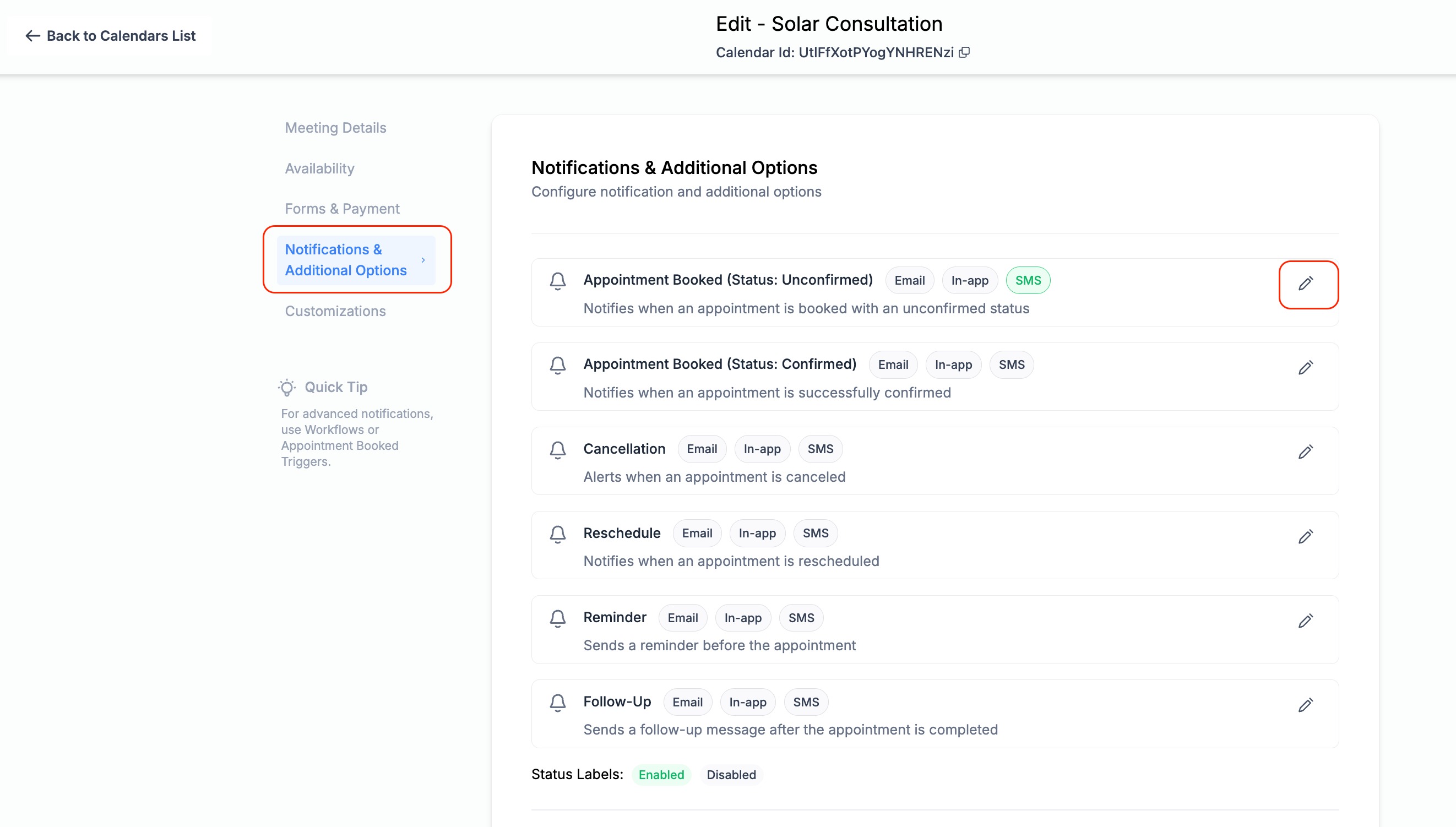
- Services: Global Settings > Notifications
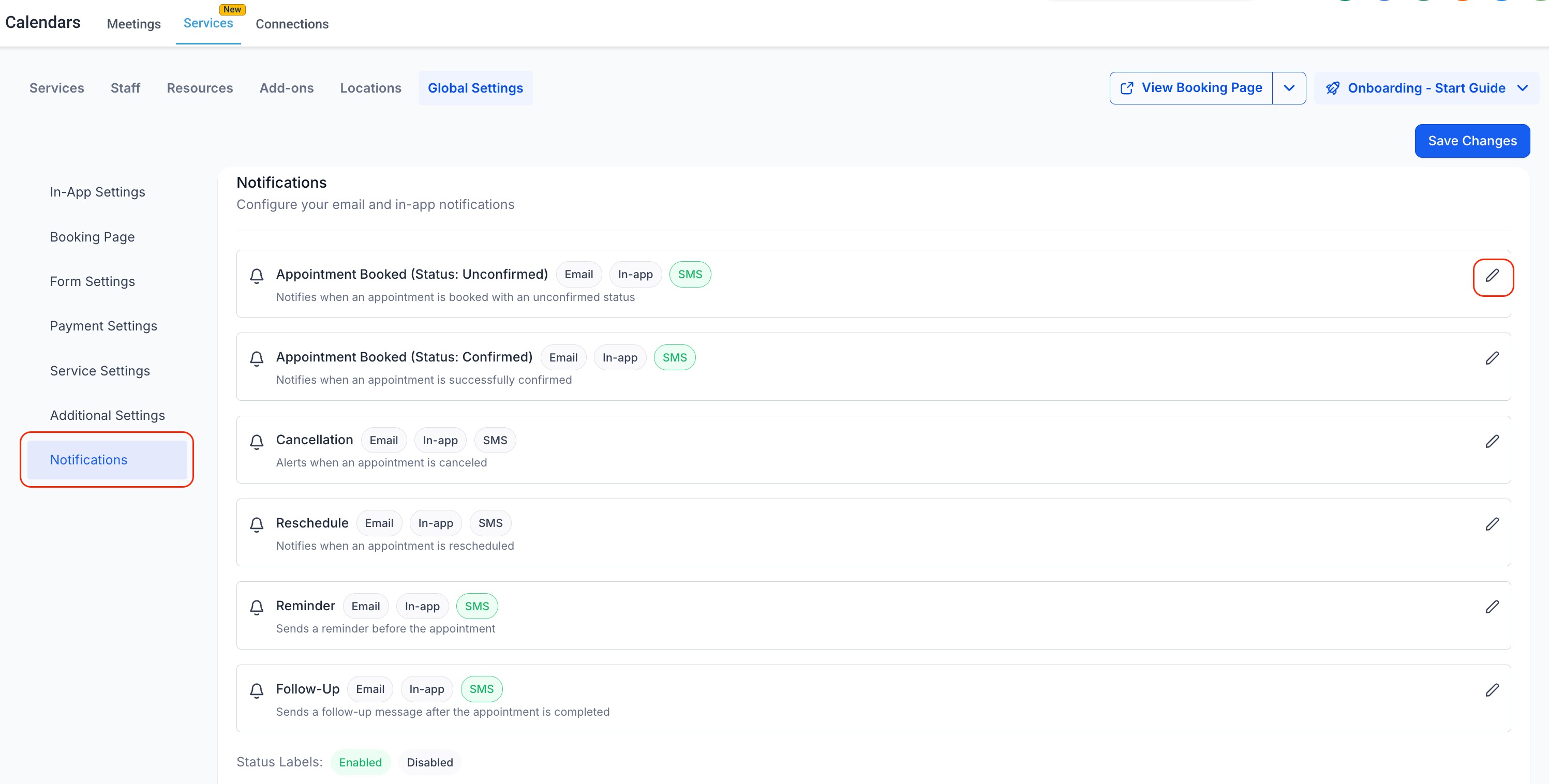
- Edit Notificationtype >SMS Tab>Enable the SMS toggle
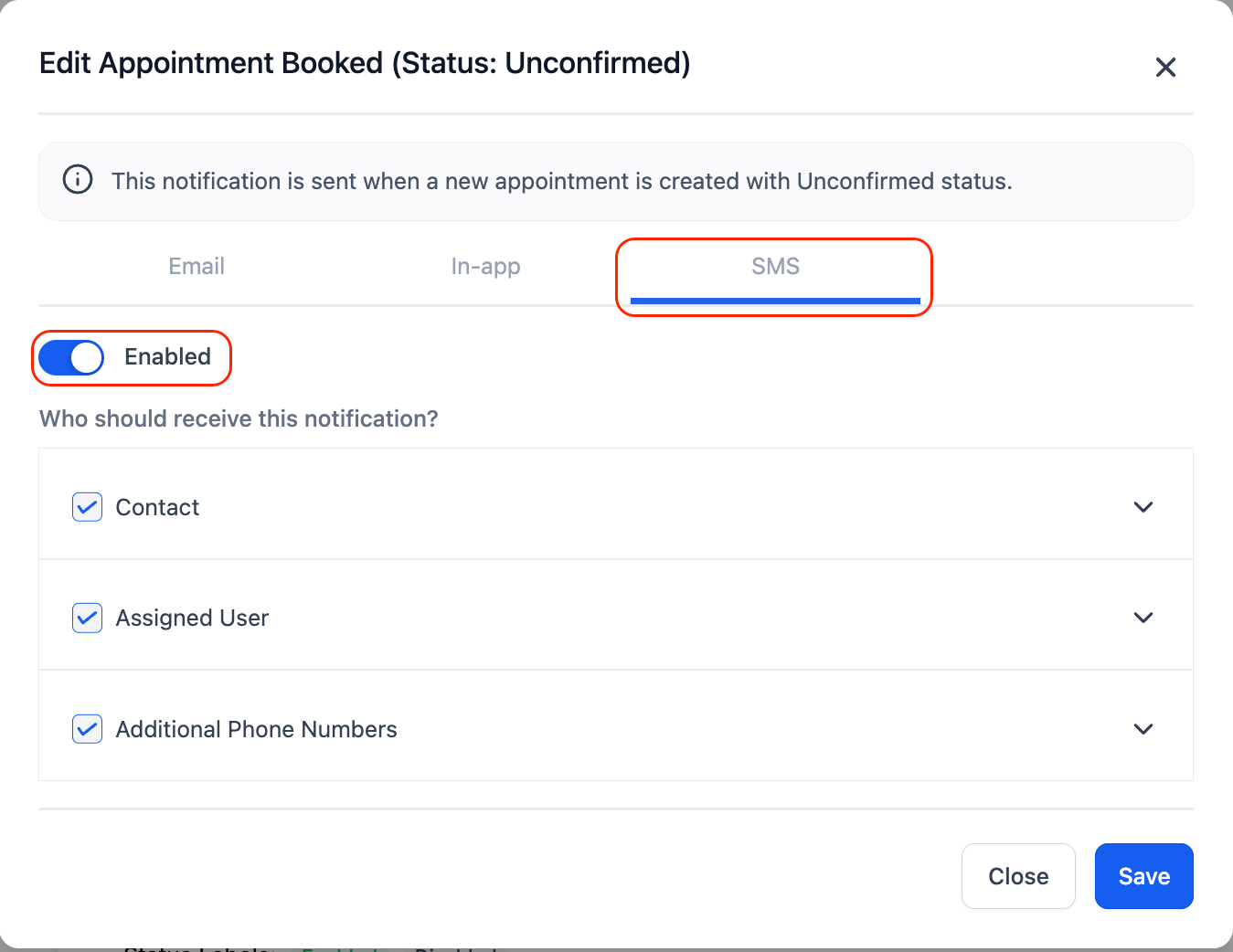
- Choose your recipients(Contact, Assigned User, Additional Phone Numbers)
- Customize or select the SMS template

- Click Send Test SMS to verify content
- Saveyour settings — SMS will now be sent when that notification is triggered
Why This Matters
- Increases show-up rates with faster, mobile-first communication
- Gives businesses flexibility in choosing how they reach different recipients
- Gives users full control over template messaging and delivery
Was this article helpful?
That’s Great!
Thank you for your feedback
Sorry! We couldn't be helpful
Thank you for your feedback
Feedback sent
We appreciate your effort and will try to fix the article