We’ve taken a major step forward in making your CRM truly dynamic! You can now natively capture Custom Object and Company Object data directly within Forms, Surveys, and Quizzes — no workarounds, no manual linking. This release bridges your CRM and data collection tools for a fully connected experience.

What’s New
Native Integration:
Add fields from Custom Objects and the Company Object directly inside Forms, Surveys, or Quizzes.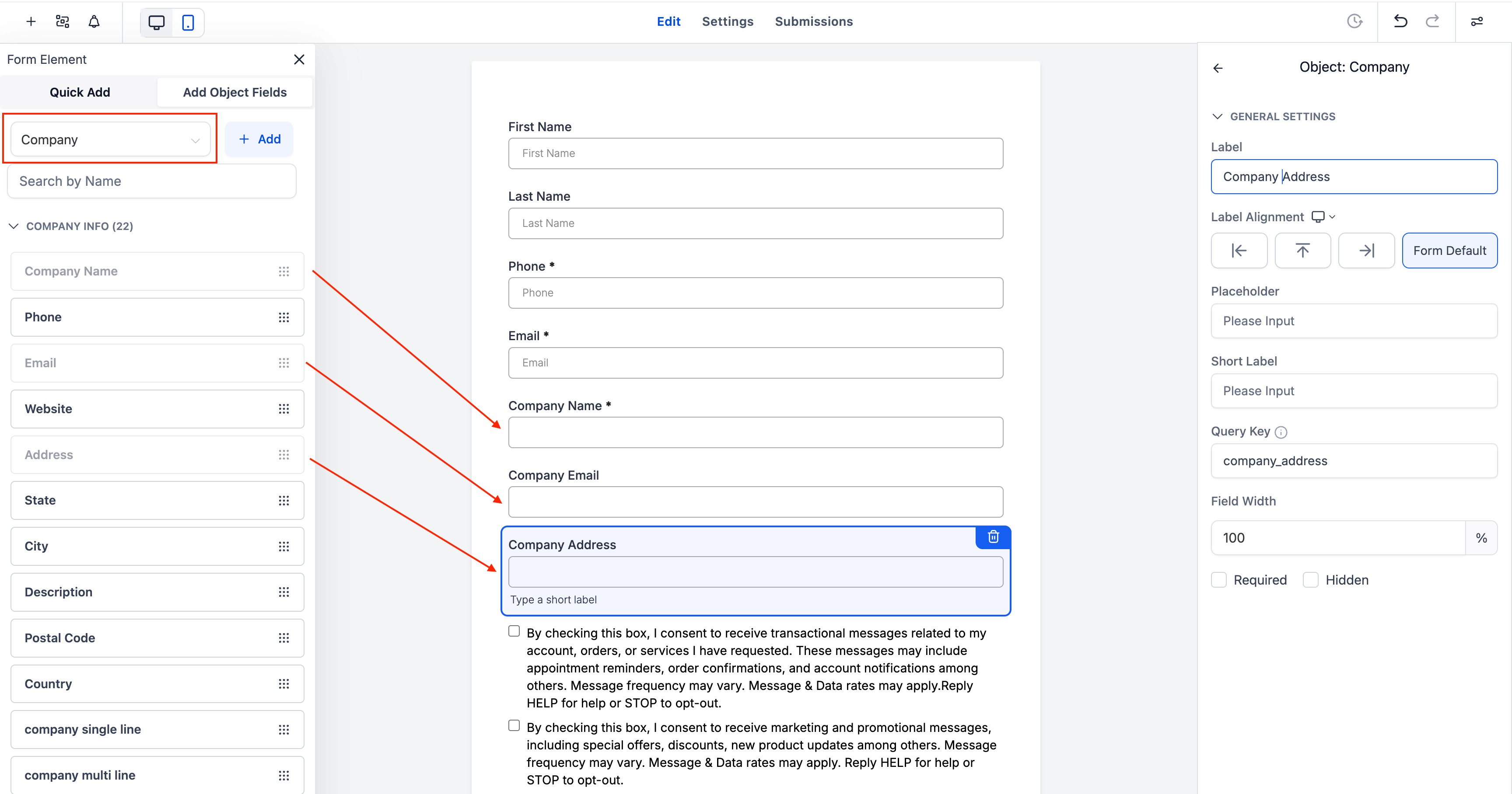
Association Setup:
Choose how each object connects to a contact — one-to-one, one-to-many, or many-to-many.
Primary Field Handling:
System automatically identifies and protects required fields (e.g., Company Name, Car Number Plate) to ensure proper data creation.
In-Builder Editing:
Configure associations or update object settings right from the builder — no need to leave the form editor!
Automatic Sync:
Submissions instantly update both contact records and linked object records, keeping your CRM data clean and in sync.
Key Highlights
Company Object Fields:
Add Company fields (like Name, Email, Address) directly in your forms to collect business-level data.Custom Object Fields:
Use object-specific fields (e.g., Car Model, Pet Breed, Property Location) to capture industry-specific data.Association Controls:
Define or edit associations like Car Owner within the builder using the “Edit Association” option.Dynamic Linking:
Submissions automatically associate related contacts and object records — for example, linking a contact to a Car object as its owner.Primary Field Safeguard:
If a primary field is removed, the system prompts you to keep or clear object fields to prevent data breaks.How It Works
- Open any Form, Survey, or Quiz Builder.
- From the Quick Add menu, select your desired object — Contact, Opportunity, Company, or a Custom Object (like Car).
- Add object fields and configure their association with the contact.
- Define relationships (e.g., Many-to-Many for Cars, One-to-One for Company).
- Save and publish — submissions now create or update linked object records automatically!
Example:
- Add Company Object fields like Company Name, Email, and Address to collect organization details alongside contact info.
- Add Custom Object fields like Car Model and Car Number Plate to track assets per contact.
- Associations appear directly inside both the Contact and Object records in the CRM.
Extended Object Usage
- Custom Objects can be used either standalone (to collect independent data records) or linked to Contacts via associations.
- Company Object fields can also be used with Contacts or standalone, but cannot be combined with Custom Objects within the same form, survey, or quiz.
- Scenarios that mix Company Object, Opportunity and Custom Object fields in one builder are not supported at this time.
Primary Field Requirement
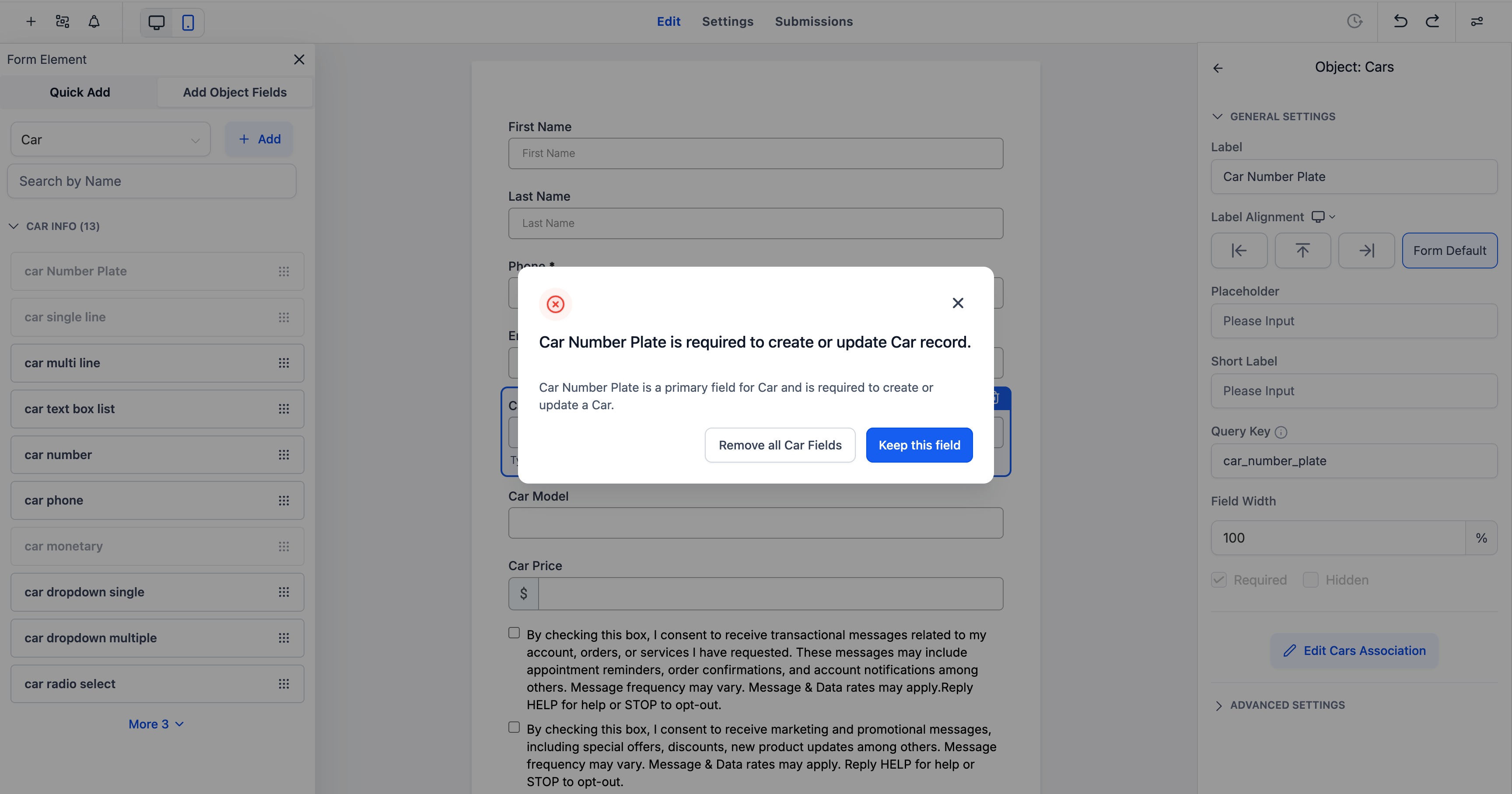
- Each object — including both Custom Objects and the Company Object — has a mandatory primary field (e.g., Company Name or Car Number Plate).
- This primary field must be included in the builder to create or update records for that object.
- If you attempt to remove it, the system will prompt you to either keep the field or remove all related object fields.
Works Best For
- B2B setups — capture company-level info directly from forms.
- Industry-specific tracking — store structured data like cars, pets, or properties.
- Automated linking — create complete CRM relationships in one submission.
This release connects your
Custom Objects and Company Objects
directly to your CRM’s data
collection tools — turning every form submission into a structured, meaningful record. Currently this is live in Labs!
Was this article helpful?
That’s Great!
Thank you for your feedback
Sorry! We couldn't be helpful
Thank you for your feedback
Feedback sent
We appreciate your effort and will try to fix the article